TDS Return Filing Online overview
TDS Return
TDS (Tax Deducted at Source) Return Filing Online is a streamlined process that allows taxpayers to file TDS returns electronically through the income tax e-filing portal. This process ensures timely and accurate submission of TDS details, which are crucial for compliance with tax regulations.
Process:
- Log In: Access the income tax e-filing portal using your credentials.
- Download Form: Download the relevant TDS return form (e.g., 24Q, 26Q, 27Q) from the portal.
- Fill Out Form: Enter TDS details, including deductions made, and deposit challan information.
- Validate and Upload: Use utilities to validate the data, then upload the completed form to the portal.
- Receive Acknowledgment: Get an acknowledgment receipt once the return is successfully filed.
Simplify Your TDS Return Filing with Accotale
At Accotale Advisory, we provide expert assistance for TDS (Tax Deducted at Source) Return Filing, ensuring accuracy, compliance, and timely submission. Our comprehensive service includes:
Expert Guidance: We help you navigate the TDS return filing process with ease, providing clarity on forms and requirements.
Accurate Filing: Our team ensures precise entry of TDS details, minimizing errors and ensuring compliance with tax regulations.
Timely Submission: We manage deadlines efficiently to avoid late fees and penalties.
Real-Time Support: Receive immediate acknowledgment and updates on your filing status.
Eligibility Criteria for Filing TDS
To file TDS (Tax Deducted at Source) returns, ensure that you meet the following criteria
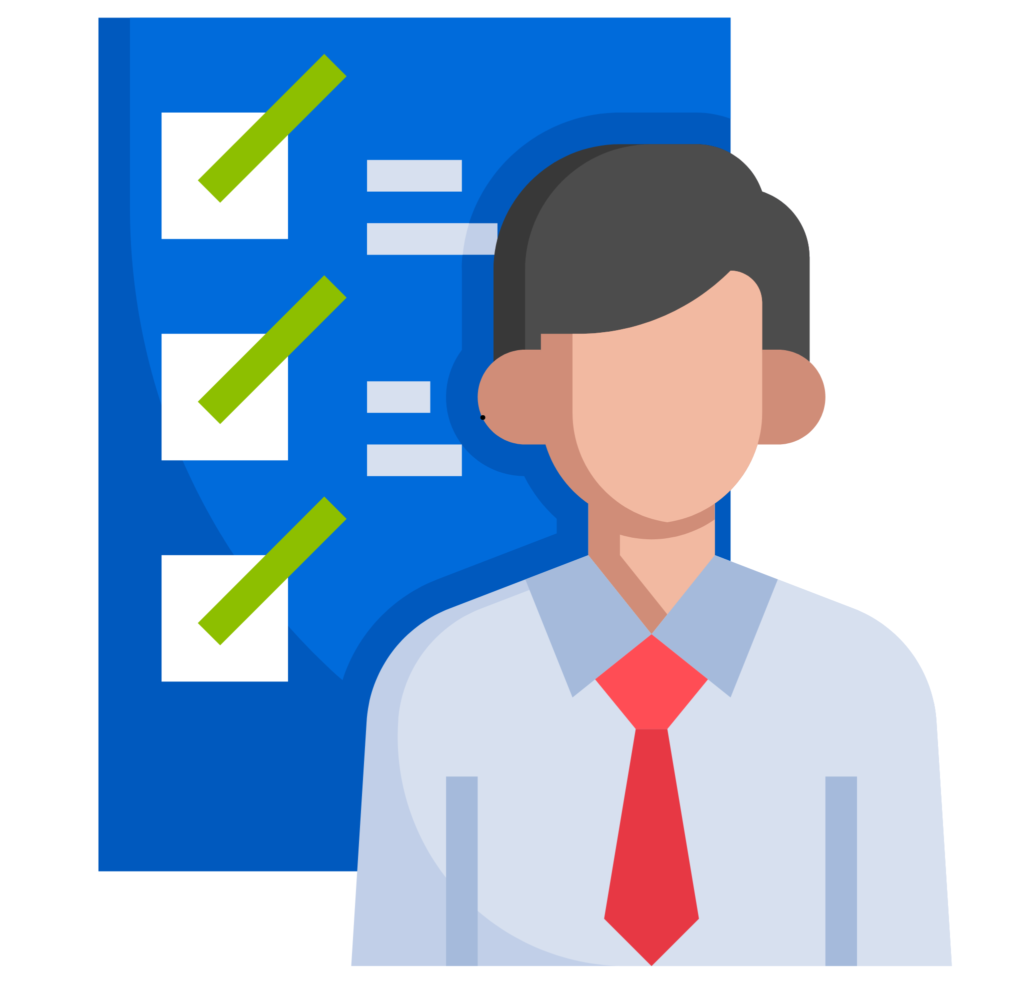
Deductor Status:
Any individual or entity responsible for deducting tax at source while making payments such as salaries, interest, or contractual payments is required to file TDS returns.
Threshold Limits:
TDS must be deducted if the payment exceeds the prescribed threshold limits set by the Income Tax Act for different types of income.
Registration:
The deductor must have a valid PAN (Permanent Account Number) and TAN (Tax Deduction and Collection Account Number) for TDS filing.
Compliance with Deduction Rules:
The deductor must comply with the applicable TDS rates and rules under the Income Tax Act and ensure timely deposit of deducted tax to the government
Forms for TDS Return Filing
The TDS return filing process involves various forms, each designed for specific types of payments and deductions. Here’s a summary of the commonly used TDS forms
Form 24Q
Purpose: For TDS on salary payments.
Frequency: Quarterly.
Details Included: Salary paid, TDS deducted, and details of employees.
Form 26Q
Purpose: For TDS on payments other than salaries, such as interest, rent, professional fees, etc.
Frequency: Quarterly.
Details Included: Payments made, TDS deducted, and details of deductees.
Form 27Q
Purpose: For TDS on payments to non-residents, including interest, dividends, and royalties.
Frequency: Quarterly.
Details Included: Payments made to non-residents, TDS deducted, and details of non-resident recipients.
Form 30
Purpose: For rectification of errors in TDS returns.
Frequency: As needed.
Details Included: Corrections to previously filed returns.

How to Download TDS Return Forms
Visit the Income Tax E-Filing Portal:
Go to the official Income Tax e-Filing website.
Navigate to the TDS Section:
On the homepage, look for the “Downloads” section or navigate to “TDS” under the “Tax Information Services” menu.
Select the Appropriate Form:
Choose the TDS return form you need based on the type of payment (e.g., Form 24Q for salary, Form 26Q for non-salary payments).
Download the Form Utility:
Click on the link to download the form utility, such as the NSDL-TIN or TRACES utility. This utility allows you to fill in and validate the form before submission.

Documents Required for TDS Return Filing
To file a TDS (Tax Deducted at Source) return, you’ll need the following documents and information
PAN of the Deductor
Permanent Account Number of the entity or individual deducting the tax.
TAN of the Deductor
Tax Deduction and Collection Account Number, which is mandatory for TDS filing.
Details of Deductees
PAN and contact information of individuals or entities from whom tax has been deducted.
Payment Details
Information about the payments made, including amounts and nature of the payments (e.g., salary, interest, rent).
Challan Details
Details of the tax paid to the government, including challan numbers and dates of payment.
Previous TDS Returns
Copies of previously filed TDS returns for reference, especially if there are corrections or adjustments.
Form 16/16A
Certificate of TDS issued to employees or vendors, showing the amount of tax deducted and deposited.
Procedure for Validation of TDS Returns
Validating TDS returns is a crucial step to ensure that the submitted data is accurate and complies with regulatory requirements. Follow these steps for proper validation:
Download TDS Return Utility:
Use the appropriate TDS return utility (e.g., NSDL-TIN or TRACES) for the form you are filing (24Q, 26Q, etc.).
Enter TDS Details:
Fill out the TDS return form with the necessary details, including payment details, deductee information, and challan details.
Perform Preliminary Validation:
Use the utility to perform a preliminary validation check. This will help identify common errors, such as incorrect PAN numbers or missing information.
Generate XML File:
After entering and validating the details, generate the XML file using the utility. This XML file will be used for online submission.
Upload XML File:
Log in to the GST or Income Tax e-filing portal and upload the XML file in the TDS return section.
Receive Acknowledgment:
After uploading, the portal will process the return and provide an acknowledgment receipt or error message if there are issues. Review the acknowledgment for any discrepancies.
Correct Errors (If Any):
If errors are identified, correct them using the utility, generate a new XML file, and re-upload it to the portal.
Submit the Return:
Once validated and free of errors, submit the TDS return electronically through the portal.
Testimonials
What Our Clients Says



